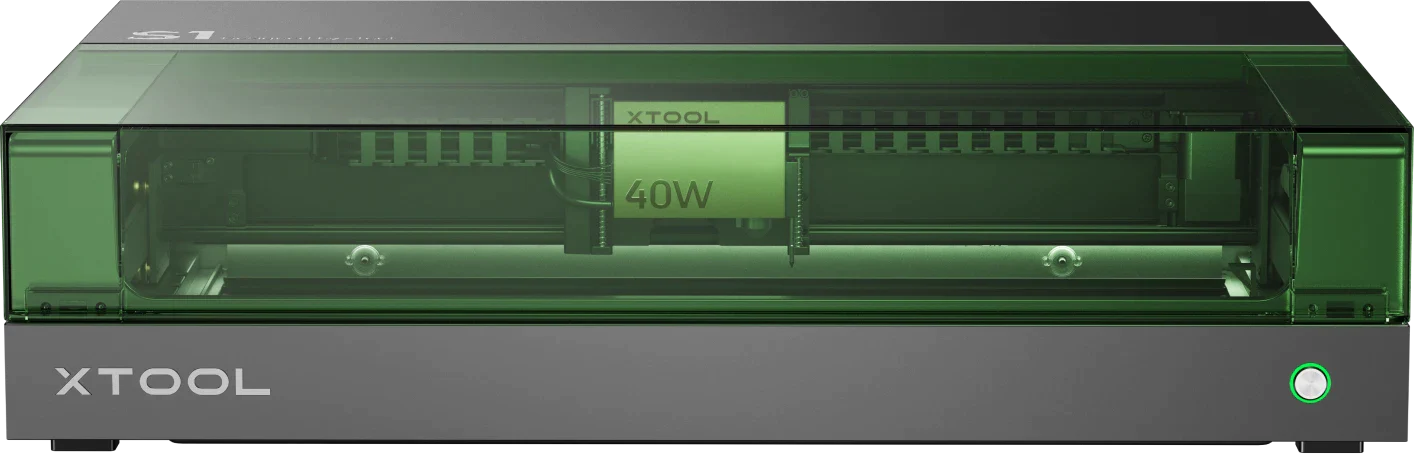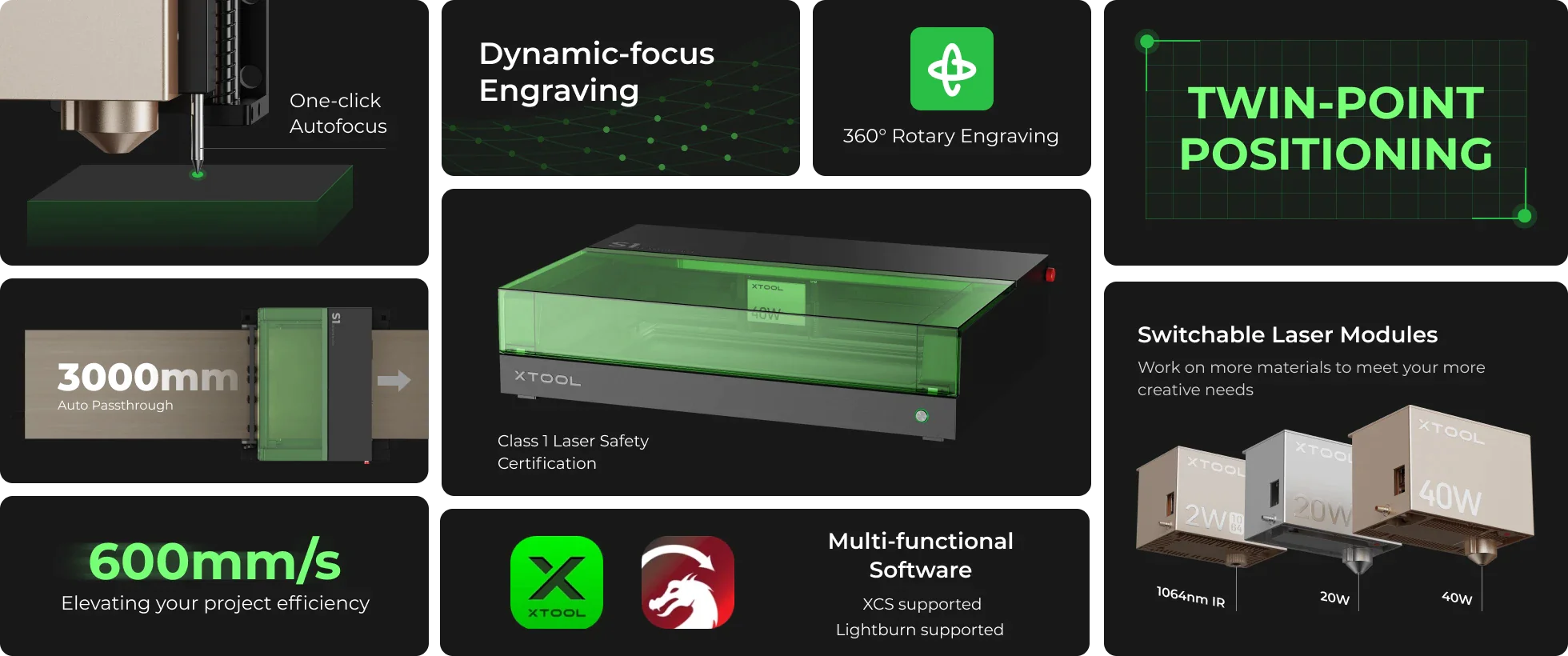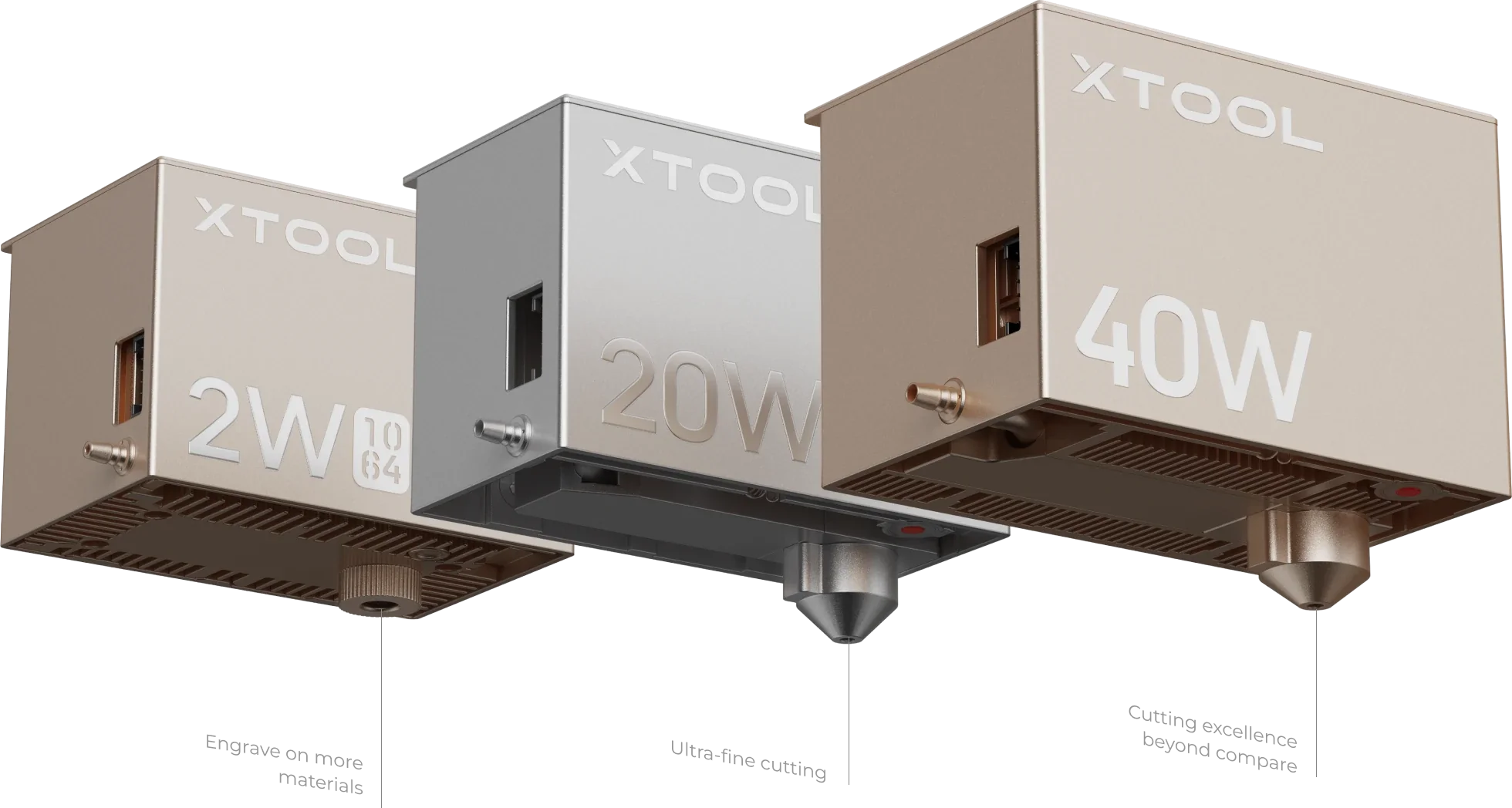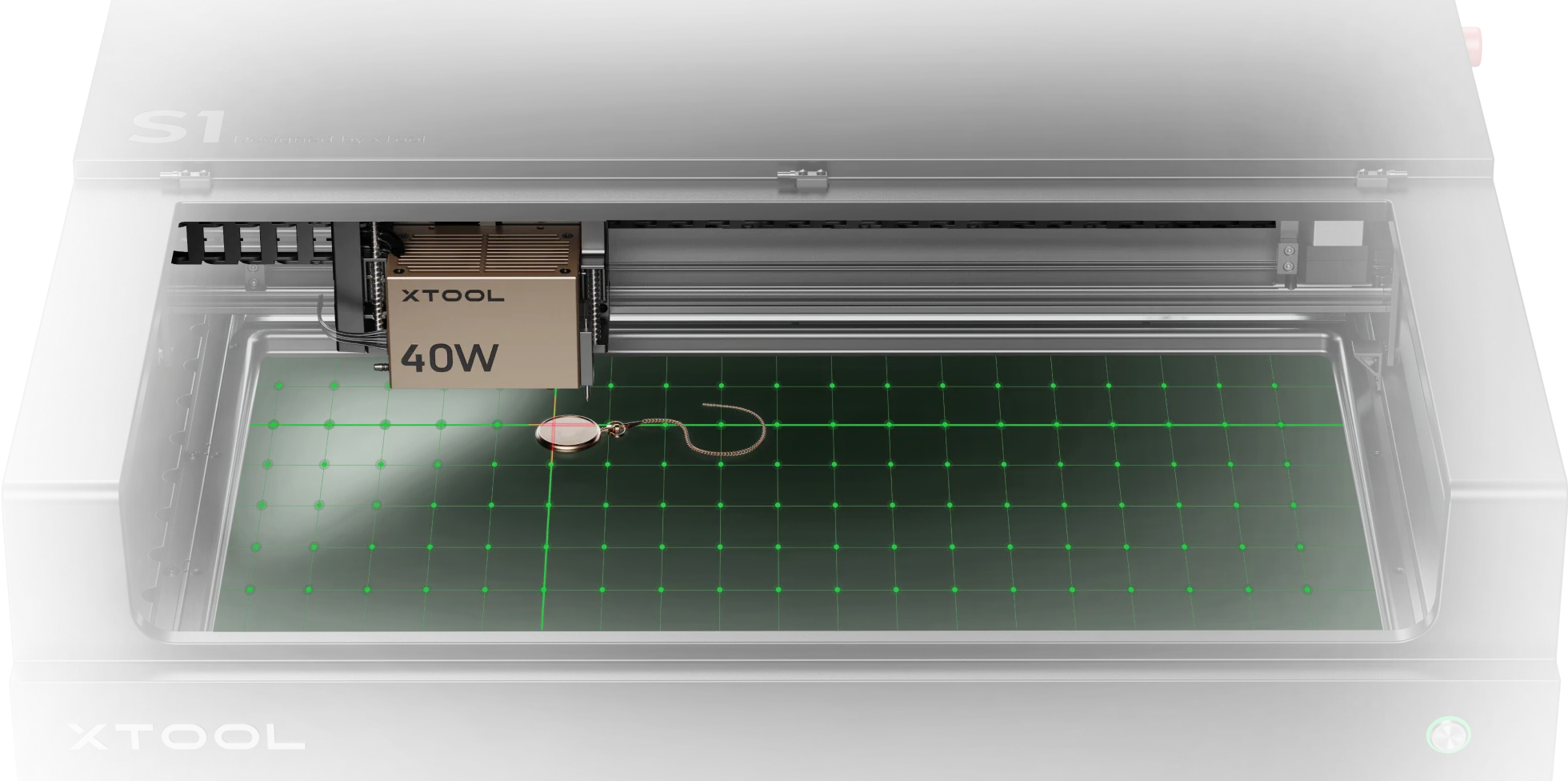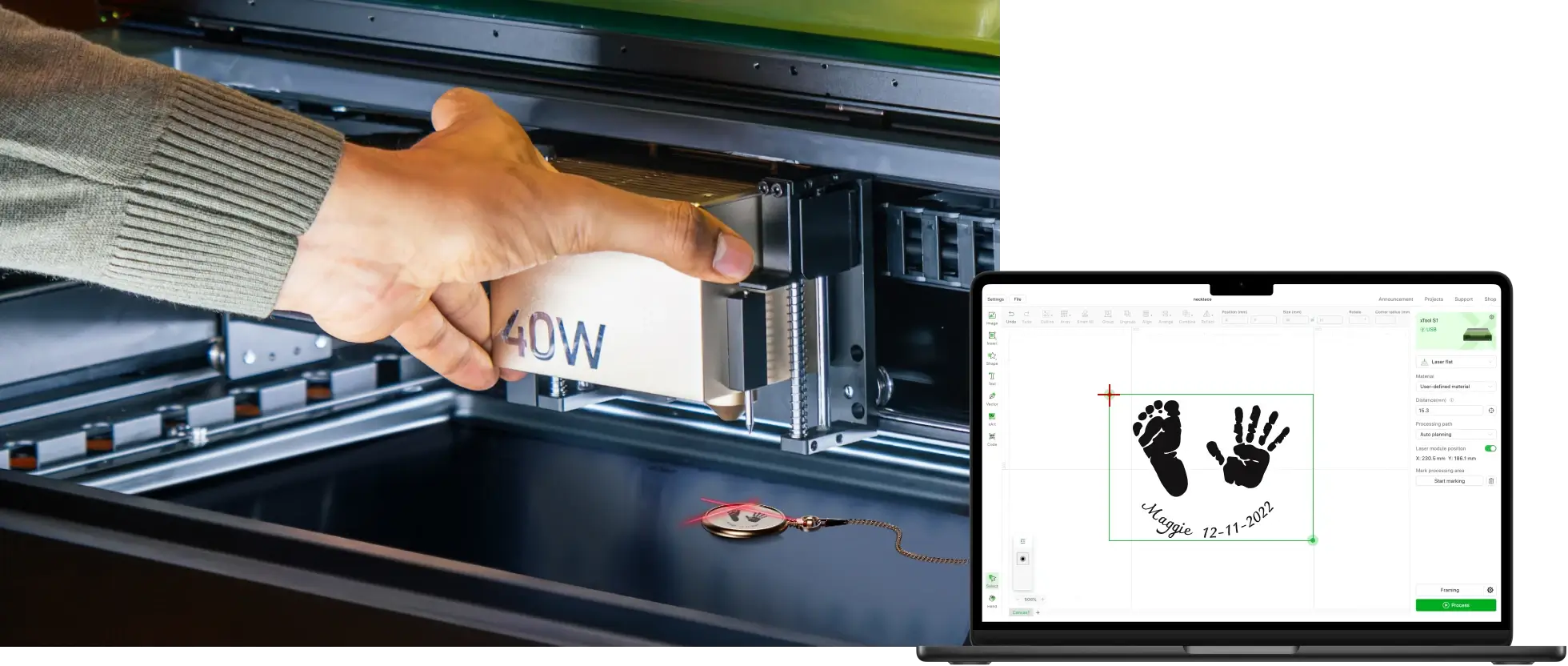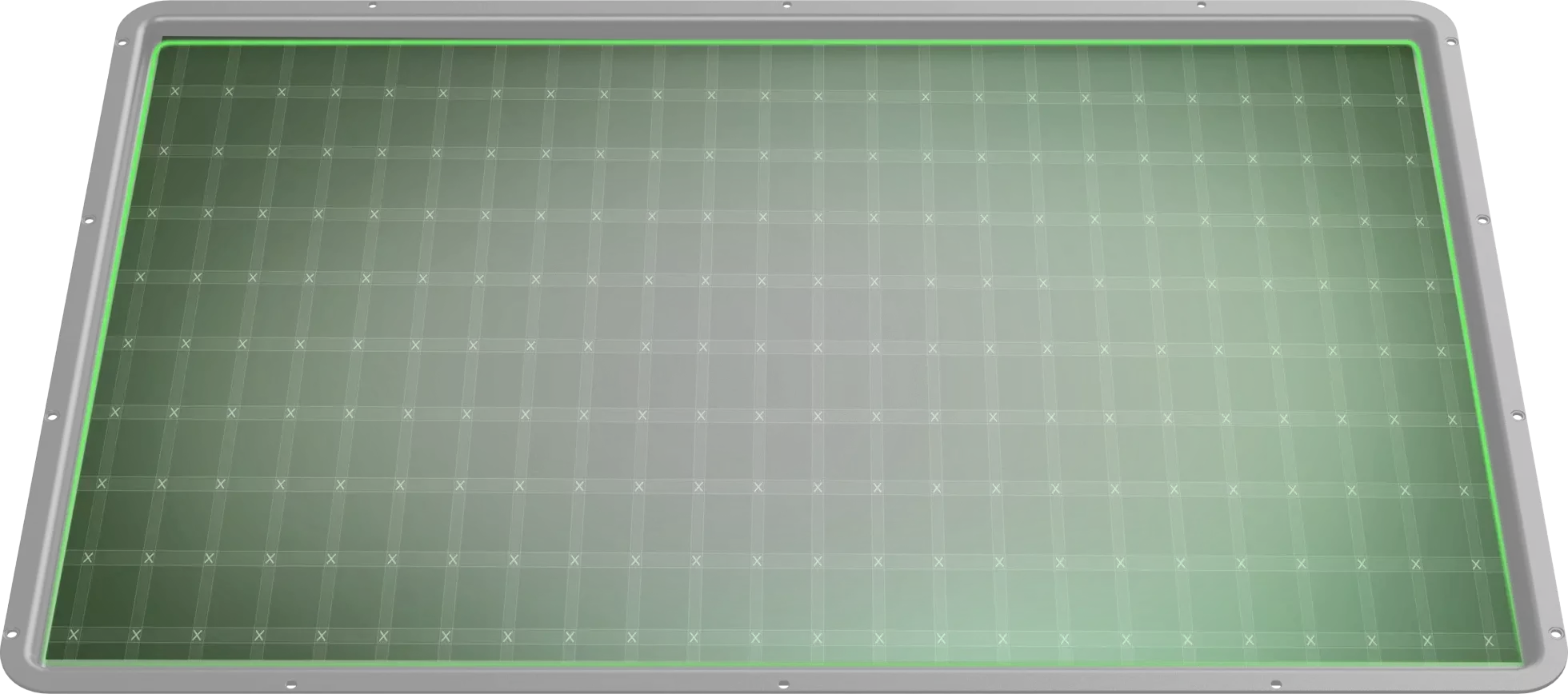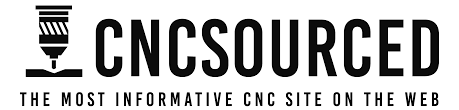xTool S1: Black Basic Kit Enclosed Diode Laser Cutter
$3,199.00
Contains xTool S1, Honeycomb Panel, Smart Air Assist, Material Kit
- Honeycomb Panel: Never compromise to oil-stained projects.
- Smart Air Assist: For cleaner and smoother laser cutting finish.
- FREE Material Kit: Basswood, black acrylic, stainless steel keychain, and more.
Price Match Guarantee. If you find the same stocked item, we will match it + Local Aus Support.
⚡ Get 10% Off Laser Materials… Forever!⚡
Automatically applied to your account with every Koenig Machine purchase. Explore our material range
Pairs well with

xTool S1: Black Basic Kit Enclosed Diode Laser Cutter
$3,199.00
Product Specifications

xTool P2S

xTool P2
Specification
xTool P2S
xTool P2
Bed Size
26.7''×14.1''(680x360mm)
26.7''×14.1''(680x360mm)
Working Space
23.6"×12" (600×305mm)
23.6"×12" (600×305mm)
Laser Power
55W CO₂ Laser
55W CO₂ Laser
Product Size
39.4"×25.1"×10.6" (1000×639×268mm)
39.4"×25.1"×10.6" (1000×639×268mm)
Product Weight
45kg
45kg
Max. Working Speed
600mm/s (X-Axis Acceleration 6400mm/s²)
600mm/s (X-Axis Acceleration 3200mm/s²)