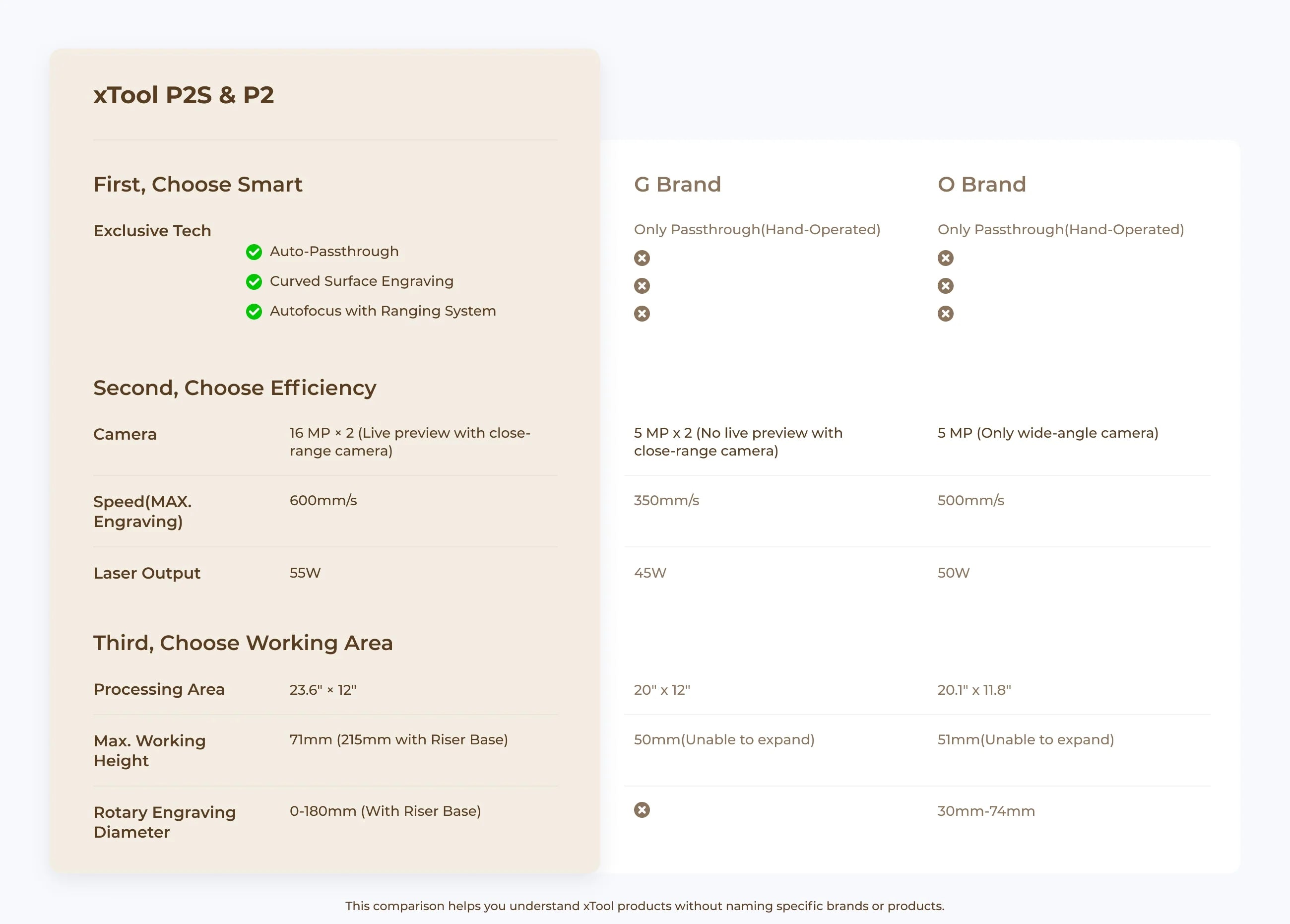xTool P2S: 55W Desktop CO2 Laser Cutter
-
Cutting Beast: Cuts all-color acrylic (20mm in one pass), wood, leather, and more.
-
Super Production: 660mm x 355mm" bed size, 600mm/s, smart batch processing.
-
Exclusive Innovation: Dual cameras, 3m Auto Passthrough, 3D curve engraving.
- Exhaust Fan: New and improved Exhaust Fan
Price Match Guarantee. If you find the same stocked item, we will match it + Local Aus Support.
⚡ Get 10% Off Laser Materials… Forever!⚡
Automatically applied to your account with every Koenig Machine purchase. Explore our material range
Pairs well with

xTool P2S: 55W Desktop CO2 Laser Cutter