Beginners Guide
👋 New to Laser Cutting or xTool? Start Here.
Whether you’re curious about laser machines, looking to start a fun new hobby, or hoping to turn your creativity into a business — you’re in the right place.
This beginner’s guide is designed just for you. We’ll walk you through everything you need to know before you start your laser engraving or cutting journey with xTool.
This page is perfect if:
- You’re brand new to laser machines and don’t know where to start
- You’re trying to figure out which xTool machine is right for you
- You already have an xTool machine but need help getting started with your first project
- You’re looking for fun project ideas to practise and improve your skills
- You want to get the most out of your xTool software and settings
Let’s get you set up with confidence — and spark some inspiration along the way.
4 lasers types: differences explained
Blue Laser
🔵 Blue Laser
Best for: Beginners, craft projects, budget-conscious buyers
Blue diode lasers (~445nm) are the most affordable and accessible option. They’re great for cutting and engraving wood, leather, paper, and painted surfaces. However, they struggle with lighter materials and clear acrylics due to poor light absorption.
Material compatibility: ✅ Dark woods, leather, cardboard. ❌ Clear acrylic, white/yellow pastels.
Price range: Low ($300–$1000)
Infrared Laser
🌈 Infrared Laser
Best for: Precision marking on metals and electronics
Infrared lasers (~1064nm) are ideal for etching metal surfaces like gold, silver, copper, and aluminum. Typically used for marking rather than cutting, they’re available as module add-ons to desktop lasers, making them flexible for high-detail work.
Material compatibility: ✅ Jewelry metals, anodized aluminum. ❌ Wood, acrylic, plastics.
Price range: Mid ($800–$2000 as modules)
CO2 Laser
💨 CO2 Laser
Best for: Versatile non-metal cutting, commercial-scale use
CO2 lasers (10.6μm) use a gas-filled tube to cut and engrave a wide range of materials including acrylic, wood, leather, and glass. These machines offer large bed sizes and high power (40W–150W), making them ideal for production environments. Requires water cooling and more setup space.
Material compatibility: ✅ Wood, clear acrylic, fabric, glass. ❌ Most metals without coating.
Price range: Mid to High ($1500–$6000+)
Fiber Laser
⚙️ Fiber Laser
Best for: High-speed deep engraving on metals
Fiber lasers (~1064nm) specialize in marking and engraving all types of metals with extreme precision and speed. Ideal for industrial and high-volume production tasks. The working area is smaller, and cost increases significantly with size.
Material compatibility: ✅ Stainless steel, brass, titanium, tools. ❌ Wood, acrylic, paper.
Price range: High ($3000–$10,000+)
Shop By Series
6 considerations:
before buying a laser machine
💰 Budget and Price
How much you can afford? Laser engraver prices vary from a few hundred to several thousand dollars. Blue lasers are the cheapest, while fiber lasers can cost over $10,000. The xTool D1 Pro 10W, costing $1,000, is recommended for beginners.
📏 Size and Weight
Portability and flexibility. Desktop lasers are about 610mm x 610mm (24" x 24") with a working area of 400mm x 400mm (15.75" x 15.75"). They are lightweight (~5kg) and portable. Larger CO2 and fiber lasers may require special equipment or multiple people to move and won't fit through standard door frames.
🧰 Extensions and Accessories
How versatile the machine can be. Accessories can be crucial for engraving or cutting larger or taller objects. Brands that don't provide extensions or accessories should be avoided. xTool provides solutions for these common pain points.
🔦 Laser Types and Materials
What you can work with. Before purchasing a laser, determine the type of work you intend to perform. CO2 lasers work best with clear acrylics, blue diode lasers are great for wood, while galvo or fiber lasers are needed for engraving metals or achieving faster operations.
🧠 Software
The extra cost of time and money. Software is a key consideration when buying a laser. Most lasers don't come with software, so you may need to download or buy third-party options like LightBurn. xTool lasers come with free, beginner-friendly software (XCS), saving time and cost.
🚀 Getting Started
How fast you can get your business rolling. Start your laser journey with a desktop diode laser. These machines are lightweight, easy to use, and require low maintenance. CO2 and fiber lasers demand more maintenance and specific skills. Most creators begin with diode lasers, then graduate to CO2 and fiber machines.
6 applications:
what you can do with it?

Festival crafts

Signage

Personalized jewelry

Home decor

Apparels

Photo printing
3 profitable approaches:
turning a hobby into a business
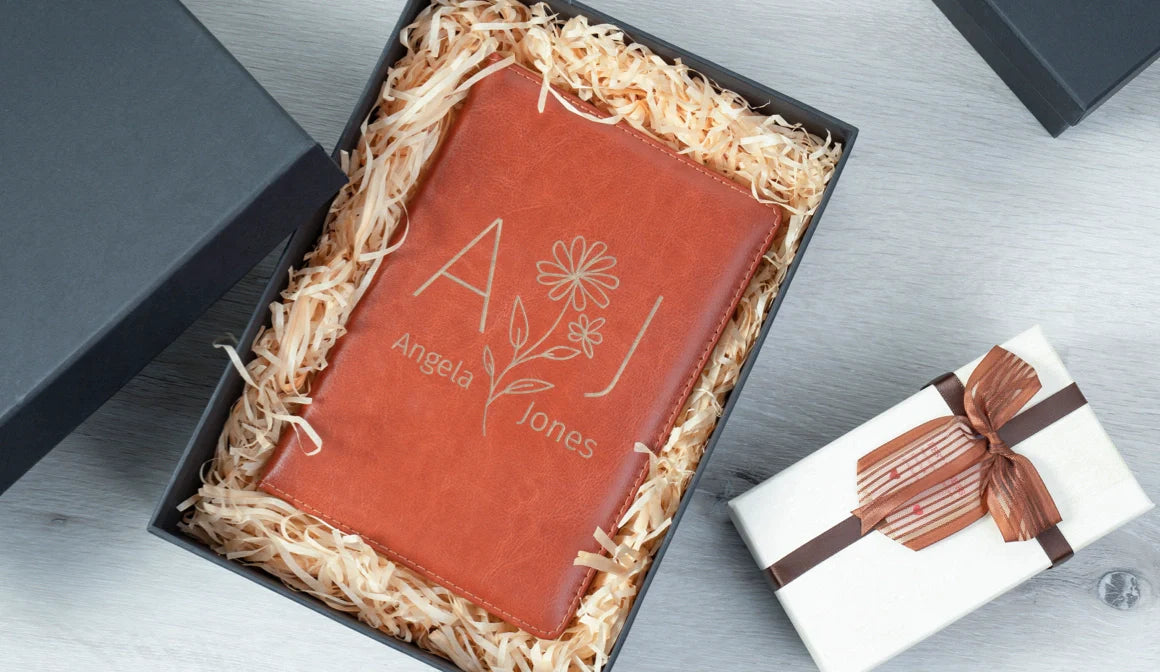
Local engrave-on-demand service
Investing in a quality laser engraving machine can help businesses offer on-demand engraving services such as custom signage and personalized gifts, generating a steady income with effective marketing.
Sell laser projects online
Use laser engraving machines to create personalized items and sell them online on platforms like Etsy and Amazon. With a high-quality machine and innovative designs, you can produce precise and detailed products that appeal to a large audience and generate a steady stream of income.


Promotional items
Laser engraving is a great way for companies to add their logo or branding to items like pens, keychains, and phone cases, which can then be used as promotional giveaways or thank-you gifts. This helps businesses stand out and increase brand recognition.
Testimonials
Beaux Branch
Beaux Branch, a veteran, woodworker and proud xTool D1 user, tells his story of how he started the laser creation and truned it into a a business he keeps on making money from.
Scott Mumma
Scott Mumma, as he himself puts it, is at his garage laser creating, if he is not working. This obsession with xTool's machine has been passed on to his family and now keeping his SB Laser Creation and More business growing.
Melissa Stott
xTool M1, to Melissa Stott, is more like a crafting toy she and her boy use to entertain themselves, rather than a machine of productivity to make money. But that doesn't make it any less rewarding and even educational, if you have a crafting boy just like she does.
Introducing our laser machine collection
xTool D1 Pro: all-around with open structure
The diode laser engraver/cutter xTool D1 Pro specializes in its open structure that enables it to engrave and cut objects that are higher, wider etc. And best of all, its 40W version is the most powerful diode laser you can find on the market.
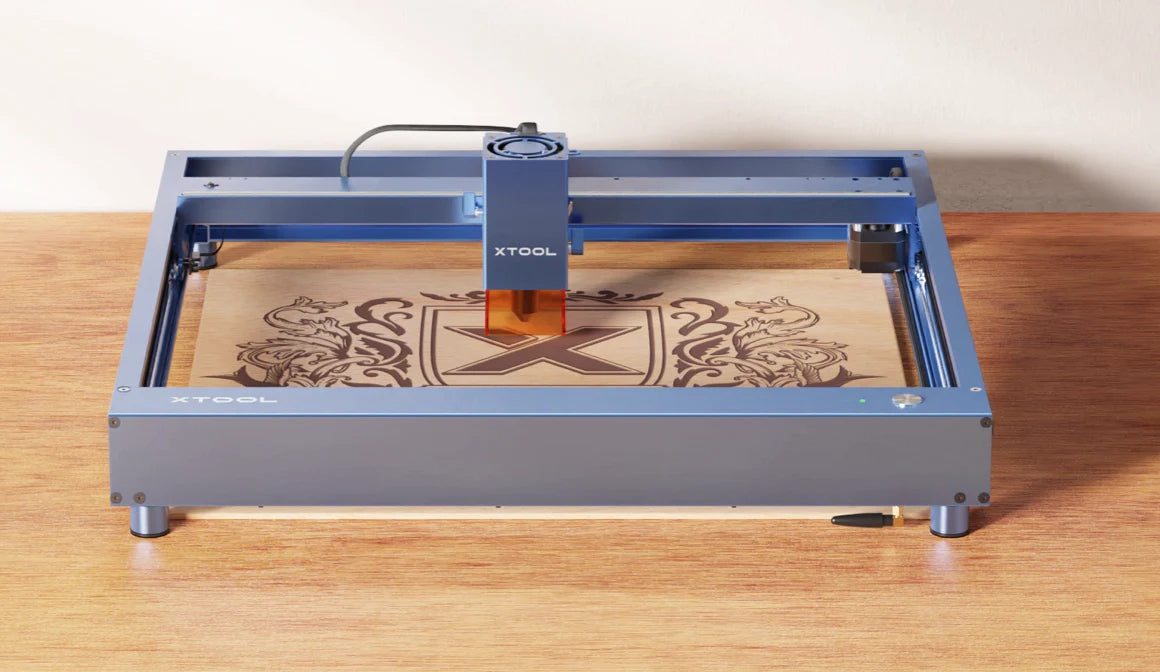

xTool M1: perfect for gift making and personalization
xTool M1, featuring in laser engraving and blade cutting, is a perfect machine for you if you need a handy tool to make little personalized gifts and it’s easy to work with.
xTool P2S: powerful CO2 laser cutter
It's a 55W laser cutter that comes with many innovative feature. It enables users to engrave extra long materials, curved surfaces and high objects. If you are a business owner and want a machine with higher cutting capacity, this is the one you need.


xTool F1: portable blue + infrared laser engraver
With a maximum engraving speed of 4000mm/s, xTool F1 is the fastest laser engraver that is portable and user friendly. assembled with both infrared and blue laser, you can use it to engrave on almost all metal materials such as gold, silver, platinum and even plastic, making itself a perfect choice for gift making and jewellery customization.
4 advantages:
why choose xTool?
🆓 Free Software
Tools to help you start fast. xTool offers free software XCS and provides numerous project files and step-by-step guides, making it easier for laser beginners to learn quickly and start earning.
🧩 One-Stop Solution
Everything in one place. xTool provides laser engraver and cutter machines, project ideas, and tutorials. They also offer high-quality plywood or acrylic sheets, compatible accessories, and extensions to expand machine capacity as your business grows.
🌀 Different Lasers for All Needs
Versatility for any task. xTool's laser machines come in various sizes and power levels to meet different cutting and engraving needs across materials, from wood and acrylics to metals and plastics.
🤝 Helpful Community
Support from fellow creators. xTool has active Facebook groups where thousands of real users share ideas, offer assistance, and exclusive deals. Beginners can benefit a lot from this supportive community.









